Published on November 16, 2024
IFTTT vs Zapier vs Make: Best Automation Tools Compared (2024 Guide)
Published by unistart
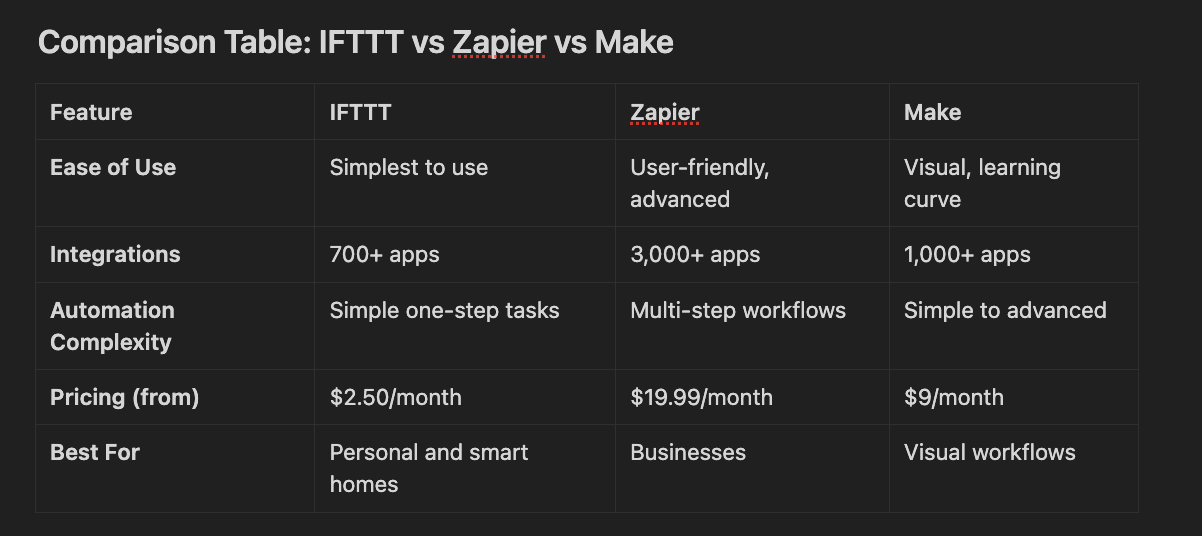
In 2024, automation tools have become indispensable for streamlining workflows, automating repetitive tasks, and enhancing productivity. Among the top contenders are IFTTT, Zapier, and Make (formerly Integromat). Each platform has unique strengths, tailored to different user needs—whether you're an individual managing personal tasks or a business optimizing complex processes.
Our team at unistart created this guide to dive into the features, pricing, and use cases for these tools, helping you choose the best solution for your automation needs.
IFTTT Review: The Simplest Automation Tool for Personal Use in 2024
IFTTT (If This Then That) is the go-to platform for those seeking a straightforward automation experience. Its simplicity and focus on personal tasks make it ideal for non-technical users who need quick and easy solutions.
Key Features:
- 700+ app integrations: Seamlessly connect popular apps and devices.
- Simple applets: Create one-step automations with minimal setup.
- Smart home integration: Manage devices like lights, thermostats, and security systems.
Pricing:
- Free plan: Access to basic automations.
- Pro plan: Starts at $2.50/month (billed annually).
Best For:
Individuals seeking simple automations, especially for smart home control and personal task management.
Example Use Case:
Use IFTTT to automate your smart home by setting up applets like "Turn off all lights when I leave home" or "Post Instagram photos to Twitter automatically."
Zapier Review: The Most Powerful Automation Tool for Businesses
Zapier is a powerhouse for businesses and professionals. With support for complex, multi-step workflows and over 3,000 integrations, it’s the top choice for organizations aiming to optimize their operations.
Key Features:
- 3,000+ app integrations: Connect virtually any business tool.
- Multi-step workflows: Create "Zaps" that handle complex processes.
- Advanced features: Filters, formatters, and logic-based triggers.
Pricing:
- Free plan: Limited features and tasks.
- Paid plans: Start at $19.99/month (billed annually).
Best For:
Businesses needing robust, scalable automations to improve productivity and streamline workflows.
Example Use Case:
Automate a sales process by creating a Zap that triggers when a new lead is captured, updates your CRM, sends a personalized email, and assigns a follow-up task in your project management tool.
Make Review: The Most Flexible Visual Automation Tool
Formerly known as Integromat, Make combines the power of advanced automation with an intuitive visual interface. Its flexibility allows users to build workflows for both personal and professional use.
Key Features:
- Visual workflow builder: Drag-and-drop interface for designing automations.
- 1,000+ app integrations: Covers a wide range of personal and business tools.
- Advanced data handling: Perform calculations, parse data, and connect APIs.
Pricing:
- Free plan: Great for basic use.
- Paid plans: Start at $9/month.
Best For:
Users who value visual design and need a tool that balances simplicity with advanced functionality.
Example Use Case:
Create a workflow to fetch data from an API, manipulate it, and send the results to multiple platforms like Google Sheets and Slack.

How to Choose the Right Tool for You
Ease of Use:
- IFTTT: Best for quick and easy one-step automations.
- Zapier: Offers a user-friendly experience but requires effort for advanced workflows.
- Make: Visual interface is intuitive but has a steeper learning curve.
Integration Capabilities:
- IFTTT: Focuses on personal apps and smart home devices.
- Zapier: Connects a vast range of business tools and apps.
- Make: Balances personal and business integrations, with strong API support.
Pricing:
- IFTTT: Most affordable for individual users.
- Zapier: Higher pricing but ideal for business workflows.
- Make: Competitive pricing with flexible plans.
Conclusion: Unlock Your Productivity in 2024
The best automation tool for you depends on your needs:
- IFTTT is perfect for individuals and smart home enthusiasts who want simplicity.
- Zapier is the best choice for businesses looking for powerful, scalable solutions.
- Make is ideal for those who prefer a visual approach to creating both simple and complex workflows.
To decide, consider your automation goals, the apps you use most, and your budget. Start with a free plan to explore each platform before committing.
By choosing the right tool, you can save time, reduce errors, and focus on what matters most, boosting both productivity and efficiency heading towards 2025.